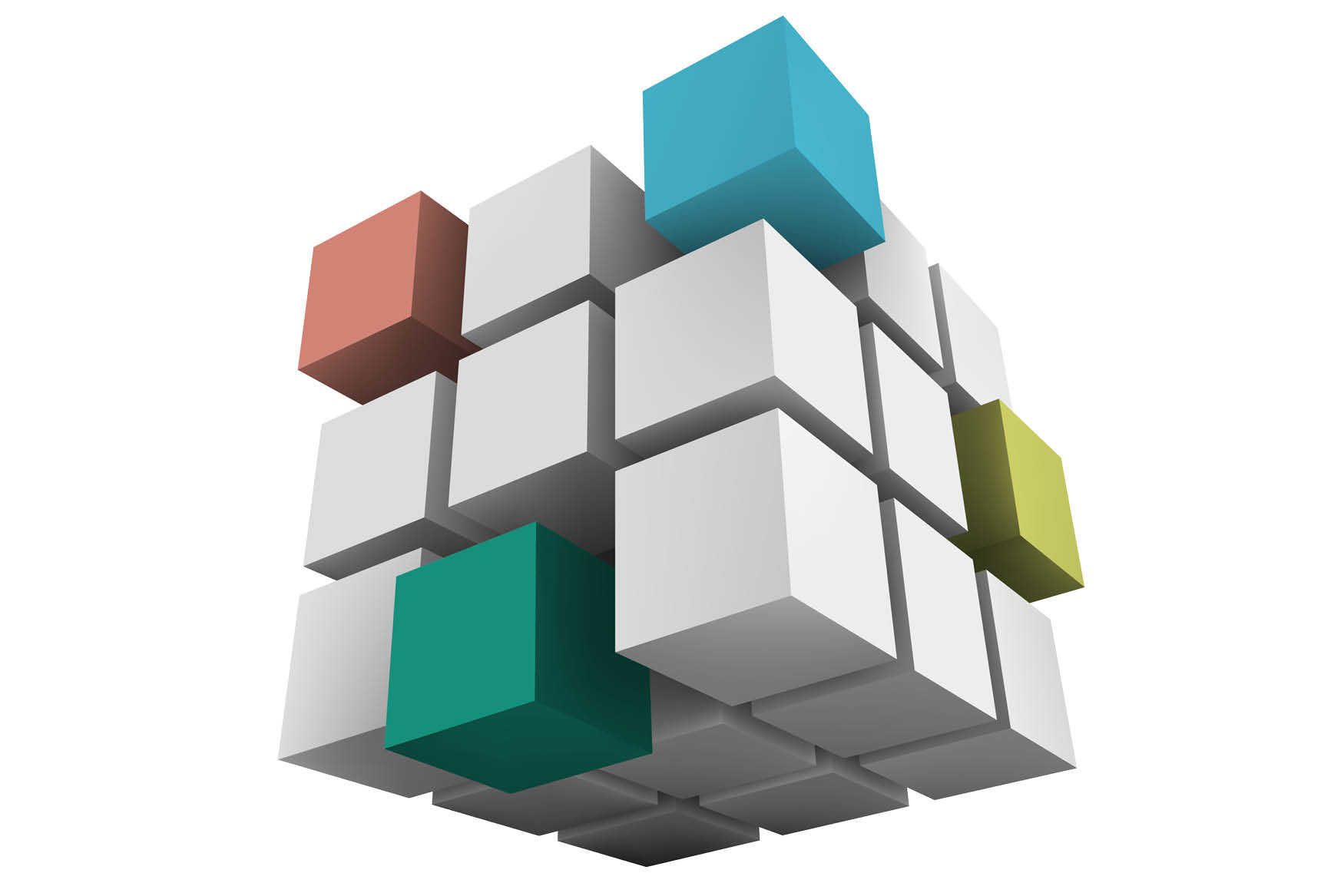Berghof relies on manufacturer-independent solutions and the proven CODESYS automation software, which enables a wide range of tasks in automation technology. Real-time Linux serves as the platform, which offers clear advantages.
The combination of these open standards allows us to easily implement functional expansions - for you as a user, this means unlimited functional diversity, independence from additional tools and comprehensive CODESYS applicability.
Variety of options for all industries
Extensions can be selected from a standardized range of options or they can be specially tailored to your needs. Our products and processes are designed in such a way that it’s possible to select products even after your order is placed.
Follow-up orders are not a challenge for us, neither with regard to the assignment in the corresponding product file (e.g. for support purposes) nor with regard to the delivery, which may also include the immediate dispatch of electronic documents or online activation.
This is made possible by the specification of the corresponding option code during the order for a fully configured device or through the specification of the corresponding order number, with separate delivery of the function.
Available hard and software options
Fieldbuses
- S100 - CODESYS MODBUS RTU/TCP: Operation of the controller as Modbus master and / or as Modbus slave. Both Modbus TCP over Ethernet and Modbus RTU over serial connections are supported
- S101 - CODESYS BACNET: It is possible to integrate the controller in a BACnet network for building automation.
- S102 - CODESYS J1939: Operation of the controller in a J1939 network. The J1939 Manager and J1939 ECU roles are supported.
- S103 - CANopen Master: This software option makes it possible to run the controller as a CANopen master and communicate with CANopen slaves.
- S104 - EtherCAT Master: This software option makes it possible to run the controller as an EtherCAT master and therefore extend the controller with EtherCAT modules.
- S105 - CODESYS Profinet Device (Slave): This software option makes it possible to run the controller as a Profinet device in a higher-level Profinet system network.
- S106 - CODESYS OPCuA Server: Export of variables via OPCuA. This makes it possible to exchange data via an OPCuA-capable client and a server.
- S107 - CODESYS EtherNet/IP Scanner (Master): Integration of EtherNet/IP-based slave devices (adapters) into the IO image.
- S108 - CODESYS EtherNet/IP Adapter (Slave): Integration of the controller as an EtherNet/IP adapter (slave) in an EtherNet/IP network.
- S110 - IOT Libraries: This option enables the use of numerous libraries to support typical IoT communication protocols on the controller.
- S113 - CODESYS SNMP Connectivity: An option that enables communication via the SNMP V3 protocol (network management). This is typically used for communication with network components or for status queries in networks.
- S115 - CODESYS Profinet Controller (Master): This software option makes it possible to run the controller as a Profinet controller in a higher-level Profinet system network.
- S116 - CODESYS KNX: The KNX IP transmission medium enables the exchange of information. Bus devices can be either sensors or actuators to control building automation. All functions can be controlled, monitored and secured via alarms through a uniform system without the need for additional control centers.
- S117 - CODESYS OPC UA Client: With the help of this software option it is possible to connect to any OPC UA servers and exchange data with them.
- S118 - CODESYS OPC UA PubSub: With the help of this software option it is possible to exchange messages via the pub/sub protocol defined by OPC UA Foundation defined Pub/Sub protocol.
Building automation
- S100 - CODESYS MODBUS RTU/TCP: Operation of the controller as Modbus master and / or as Modbus slave. Both Modbus TCP over Ethernet and Modbus RTU over serial connections are supported
- S101 - CODESYS BACNET: It is possible to integrate the controller in a BACnet network for building automation.
- S106 - CODESYS OPCuA Server: Export of variables via OPCuA. This makes it possible to exchange data via an OPCuA-capable client and a server.
- S110 - IOT Libraries: This option enables the use of numerous libraries to support typical IoT communication protocols on the controller.
- S114 - CODESYS web visualization: Use of the CODESYS web visualization functionality. This enables the display of the visualization in a web browser.
- S116 - CODESYS KNX: The KNX IP transmission medium enables the exchange of information. Bus devices can be either sensors or actuators to control building automation. All functions can be controlled, monitored and secured via alarms through a uniform system without the need for additional control centers.
- S117 - CODESYS OPC UA Client: With the help of this software option it is possible to connect to any OPC UA servers and exchange data with them.
- S118 - CODESYS OPC UA PubSub: With the help of this software option it is possible to exchange messages via the pub/sub protocol defined by OPC UA Foundation defined Pub/Sub protocol.
IOT
- S106 - CODESYS OPCuA Server: Export of variables via OPCuA. This makes it possible to exchange data via an OPCuA-capable client and a server.
- S109 - VPN Client + IXON Client: Integration of the controller as a client in a virtual private network (VPN). The base VPN technology used is OpenVPN.
- S110 - IOT Libraries: This option enables the use of numerous libraries to support typical IoT communication protocols on the controller.
- S111 - FTP Server: Mit dieser Option kann ein FTP-Server auf der Steuerung aktiviert werden. For example, you can use this to exchange configuration or log data with other systems.
- S112 - NTP Client: Synchronization of the system time of the controller with an NTP time server
- S117 - CODESYS OPC UA Client: With the help of this software option it is possible to connect to any OPC UA servers and exchange data with them.
- S118 - CODESYS OPC UA PubSub: With the help of this software option it is possible to exchange messages via the pub/sub protocol defined by OPC UA Foundation defined Pub/Sub protocol.
Connectivity
- S100 - CODESYS MODBUS RTU/TCP: Operation of the controller as Modbus master and / or as Modbus slave. Both Modbus TCP over Ethernet and Modbus RTU over serial connections are supported.
- S101 - CODESYS BACNET: It is possible to integrate the controller in a BACnet network for building automation.
- S102 - CODESYS J1939: Operation of the controller in a J1939 network. The J1939 Manager and J1939 ECU roles are supported.
- S103 - CANopen Master: This software option makes it possible to run the controller as a CANopen master and communicate with CANopen slaves.
- S104 - EtherCAT Master: This software option makes it possible to run the controller as an EtherCAT master and therefore extend the controller with EtherCAT modules.
- S105 - CODESYS Profinet Device (Slave): This software option makes it possible to run the controller as a Profinet device in a higher-level Profinet system network.
- S106 - CODESYS OPCuA Server: Export of variables via OPCuA. This makes it possible to exchange data via an OPCuA-capable client and a server.
- S109 - VPN Client + IXON Client: Integration of the controller as a client in a virtual private network (VPN). The base VPN technology used is OpenVPN.
- S110 - IOT Libraries: This option enables the use of numerous libraries to support typical IoT communication protocols on the controller.
- S111 - FTP Server: This option can be used to activate an FTP server on the controller. For example, you can use this to exchange configuration or log data with other systems.
- S112 - NTP Client: Synchronization of the system time of the controller with an NTP time server
- S114 - CODESYS web visualization: Use of the CODESYS web visualization functionality. This enables the display of the visualization in a web browser.
- S117 - CODESYS OPC UA Client: With the help of this software option it is possible to connect to any OPC UA servers and exchange data with them.
- S118 - CODESYS OPC UA PubSub: With the help of this software option it is possible to exchange messages via the pub/sub protocol defined by OPC UA Foundation defined Pub/Sub protocol.
Hardware features
- S000 - Counter/Encoder Interface: This option enables the use of local inputs as counter or encoder inputs.
- S001 - Hardware Watchdog: Option to monitor IEC tasks with an external watchdog.
- S002 - USB Serial Interface: Option that enables communication via a USB Serial Adapter.
- S003 - USB Ethernet: Option that enables an additional USB network interface for non-fieldbus-relevant communication
- S004 - USB Keyboard: Option for a USB keyboard / a USB barcode scanner.
- S006 - Fast Event IOs: Option for fast inputs and outputs. These are then handled independently of the I/O or bus cycle.
Motion
- S300 - Softmotion: This software option makes it possible to operate drives in a controlled manner via the PLC. This facilitates the implementation of typical motion applications with mutually coupled axles. In addition to the Softmotion functionality, this option always includes the S306 software option (Motion Basic).
- S301 - Softmotion + CNC: This software option makes it possible to operate drives in a controlled manner via the PLC. In addition to the CNC functionality, this option always includes the S300 software option (Motion Basic + Softmotion)
- S306 - Motion Lib: Option to use the Berghof Motion Library for drive control. Die Bibliothek bewerkstelligt die einfache Bewegungssteuerung von mehreren Antrieben mittels einachsigen Verfahrbewegungen (nicht synchronisiert)
Utilities
- S002 - USB Serial Interface: Option that enables communication via a USB Serial Adapter.
- S003 - USB Ethernet: Option that enables an additional USB network interface for non-fieldbus-relevant communication
- S004 - USB Keyboard: Option for a USB keyboard / a USB barcode scanner.
- S109 - VPN Client + IXON Client: Integration of the controller as a client in a virtual private network (VPN). The base VPN technology used is OpenVPN.
- S110 - IOT Libraries: This option enables the use of numerous libraries to support typical IoT communication protocols on the controller.
- S111 - FTP Server: Mit dieser Option kann ein FTP-Server auf der Steuerung aktiviert werden. For example, you can use this to exchange configuration or log data with other systems.
- S112 - NTP Client: Synchronization of the system time of the controller with an NTP time server
- S114 - CODESYS web visualization: Use of the CODESYS web visualization functionality. This enables the display of the visualization in a web browser.
Powertrack
S400 - Powertrack Basis: This software option activates the (service) communication in Powertrack systems. This creates a direct connection between CODESYS and the PLC, regardless of their current position / segment in the Powertrack system (online connection to moving vehicles)
S401 - Powertrack Service: Activation of the service tool for Powertrack systems. This supports the cross-segment management of controllers in the Powertrack network.
S402 - Powertrack software components: With this option, it is possible to use the Powertrack system software components. These components can be used to meet many requirements for the control of electric monorail and electric floor conveyor systems